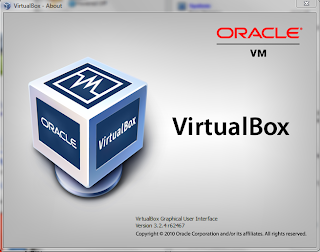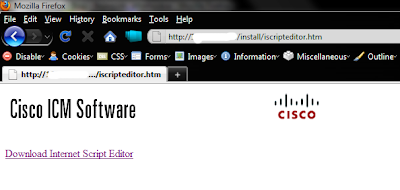Easy. Just create a scripted data source, then attach a data set to it. Its fetch script would look like:
if (XRowNum == 3) {
row["KEY"] = '1';
row["VALUE"] = 'Agenti';
XRowNum--;
return true;
}
if (XRowNum == 2) {
row["KEY"] = '2';
row["VALUE"] = 'Týmy';
XRowNum--;
return true;
}
if (XRowNum == 1) {
row["KEY"] = '3';
row["VALUE"] = 'SkillGrupy';
XRowNum--;
return true;
}
return false;
Friday, December 31, 2010
Friday, December 3, 2010
Dynamic queries in BIRT - query text replacement
var selectedParams = params["calltypes"].value;
var selectedString = "";
for (var counter=0; counter < selectedParams.length; counter++) {
selectedString += selectedParams[counter] + ",";
}
selectedString = selectedString.substring(0,selectedString.length-1);
var before = this.queryText.toString();
var injection = "";
injection = selectedString;
this.queryText = before.replace('53279',injection);
var selectedString = "";
for (var counter=0; counter < selectedParams.length; counter++) {
selectedString += selectedParams[counter] + ",";
}
selectedString = selectedString.substring(0,selectedString.length-1);
var before = this.queryText.toString();
var injection = "";
injection = selectedString;
this.queryText = before.replace('53279',injection);
Wednesday, November 3, 2010
Today's links
Building Highly Scalable Servers with Java NIO
Scripting for the Java Platform
https://scripting.dev.java.net/
Javamex
Encrypting a String with DES
Fixed Floating Elements
http://fahadzia.wordpress.com/2008/08/30/using-inlike-clause-in-birt/
Scripting for the Java Platform
https://scripting.dev.java.net/
Javamex
Encrypting a String with DES
Fixed Floating Elements
http://fahadzia.wordpress.com/2008/08/30/using-inlike-clause-in-birt/
Tuesday, October 12, 2010
Copy files from/to between local and HTTP(s), (S)FTP, local, mail filesystems
Using Apache VFS. Sweet.
package jobs;}
import org.apache.commons.vfs.FileFilter;
import org.apache.commons.vfs.FileFilterSelector;
import org.apache.commons.vfs.FileObject;
import org.apache.commons.vfs.FileSelectInfo;
import org.apache.commons.vfs.FileSystemException;
import org.apache.commons.vfs.FileSystemOptions;
import org.apache.commons.vfs.impl.StandardFileSystemManager;
import org.apache.commons.vfs.provider.sftp.SftpFileSystemConfigBuilder;
import org.quartz.Job;
import org.quartz.JobDataMap;
import org.quartz.JobExecutionContext;
import org.quartz.JobExecutionException;
import org.slf4j.Logger;
import org.slf4j.LoggerFactory;
public class FileCopyJob implements Job {
Logger log = LoggerFactory.getLogger(getClass());
String fileNameStartsWith = null;
@Override
public void execute(JobExecutionContext context) throws JobExecutionException {
long startPoint = System.nanoTime();
log.info("Reading config.");
JobDataMap data = context.getJobDetail().getJobDataMap();
String fromDirURL = data.getString("fromDirURL");
String toDirURL = data.getString("toDirURL");
fileNameStartsWith = data.getString("fileNameStartsWith");
log.debug("fromDirURL= {}",fromDirURL);
log.debug("toDirURL= {}",toDirURL);
log.debug("fileNameStartsWith= {}",fileNameStartsWith);
log.info("Instantiating File System Manager (FSM).");
StandardFileSystemManager fileSystemManager = null;
FileObject fromDirFileObject = null;
FileObject toDirFileObject = null;
try {
fileSystemManager = new StandardFileSystemManager();
log.info("Creating file objects.");
FileSystemOptions opts = new FileSystemOptions();
SftpFileSystemConfigBuilder.getInstance().setStrictHostKeyChecking(opts, "no");
fileSystemManager.init();
fromDirFileObject = fileSystemManager.resolveFile(fromDirURL,opts);
toDirFileObject = fileSystemManager.resolveFile(toDirURL,opts);
Boolean fromDirFileObjectExists = fromDirFileObject.exists();
Boolean toDirFileObjectExists = toDirFileObject.exists();
log.info("fromDirFileObjectExists? {}", fromDirFileObjectExists);
log.info("toDirFileObjectExists? {}", toDirFileObjectExists);
if (fromDirFileObjectExists==false || toDirFileObjectExists==false) {
log.error("Please check file paths, either directory does not exist.");
throw new RuntimeException("Directory does not exists.");
}
FileFilter ff = new FileFilter()
{
public boolean accept(FileSelectInfo fileInfo)
{
FileObject fo = fileInfo.getFile();
return fo.getName().getBaseName().startsWith(fileNameStartsWith);
}
};
FileObject[] foundFiles = null;
foundFiles = fromDirFileObject.findFiles(new FileFilterSelector(ff));
if (foundFiles.length < 1 ) {
log.info("No files found.");
} else {
for (FileObject foundFile:foundFiles) {
String baseName = foundFile.getName().getBaseName();
String destinationFullName = toDirURL + toDirFileObject.getName().SEPARATOR + baseName;
log.debug("Trying to move {} into {}",baseName,destinationFullName);
foundFile.moveTo(fileSystemManager.resolveFile(destinationFullName,opts));
log.info("Moved {}",foundFile);
}
} // no code beyond this point
} catch (FileSystemException e) {
log.error("Something bad happened with the file system you are trying to reach. ", e);
} finally {
log.info("Closing FSM.");
fileSystemManager.close();
}
long endPoint = System.nanoTime();
log.info("Operation took {} nanoseconds.", (endPoint-startPoint));
}
Friday, October 1, 2010
Number format and report title in BIRT, programmatically
Like this:
if (params["forexport"].value == 'n') {
this.getStyle().numberFormat = "Percent";
this.helpText = reportContext.getDesignHandle().title;
}
if (params["forexport"].value == 'n') {
this.getStyle().numberFormat = "Percent";
this.helpText = reportContext.getDesignHandle().title;
}
Wednesday, September 29, 2010
Tuesday, August 17, 2010
Dynamic query in BIRT
Pretend, I have a dataset backed by the following SQL query:
select
COUNT(*)
from ipcc_baA.dbo.Personal_Callback_List pcl
where pcl.FirstName IN ('something')
and pcl.CallStatus <> 'C'
and a parameter, named cctype, type String, returning either value 'HIM' or 'AB'. No duplicate values.
Based on the parameter value, I want to change the query text. For instance, write something into the IN clause within the brackets. Or, change a whole row.
A not elegant, but working way is: using the dataset's beforeOpen method, like this:
And of course, modifying the query itself:
And voilá, it works. Of course, one should take extra care not to change the original query, otherwise the replace method won't find the needle in the haystack.
select
COUNT(*)
from ipcc_baA.dbo.Personal_Callback_List pcl
where pcl.FirstName IN ('something')
and pcl.CallStatus <> 'C'
and a parameter, named cctype, type String, returning either value 'HIM' or 'AB'. No duplicate values.
Based on the parameter value, I want to change the query text. For instance, write something into the IN clause within the brackets. Or, change a whole row.
A not elegant, but working way is: using the dataset's beforeOpen method, like this:
if (params["cctype"].value == 'HIM') {
var inject = '\'H1\',\'H2\',\'H3\',\'H4\',\'I\',\'M\'';
this.queryText = this.queryText.replace('\'INJECT\'',inject);
}
if (params["cctype"].value == 'AB') {
var inject = 'where pcl.AlternateVDN IN (\'reserveA1\',\'reserveA2\',\'reserveA3\',\'reserveB1\',\'reserveB2\')';
this.queryText = this.queryText.replace('where pcl.FirstName IN (\'INJECT\')',inject);
}
}
And of course, modifying the query itself:
select
COUNT(*)
from ipcc_baA.dbo.Personal_Callback_List pcl
where pcl.FirstName IN ('INJECT') --neupravovat!!!
and pcl.CallStatus <> 'C'
And voilá, it works. Of course, one should take extra care not to change the original query, otherwise the replace method won't find the needle in the haystack.
 |
| The query, in the data set |
 |
| The beforeOpen method |
Wednesday, August 4, 2010
Finding BirtDateTime
I noticed this today: if the SQL dataset column type is DATETIME, and you set it to DateTime in BIRT as well, the report will show it like this (for 2nd August, 2010 00:00:00, Central European Summer Time):
Mon Aug 02 00:00:00 CEST 2010
This is not something Javascript can accept - although I tried the toLocaleString() method and it worked. However, I just needed the date part. toLocaleDateString() did not show anything.
This is where I tried the BirtDateTime class; it accepts the DateTime strings nicely. Now I can do this for instance:
BirtDateTime.day(row["Day"]) + '. ' + BirtDateTime.month(row["Day"],2) + ' ' + BirtDateTime.year(row["Day"])
It will show (provided the browser locale is set to Czech):
2. srpna 2010
Mon Aug 02 00:00:00 CEST 2010
This is not something Javascript can accept - although I tried the toLocaleString() method and it worked. However, I just needed the date part. toLocaleDateString() did not show anything.
This is where I tried the BirtDateTime class; it accepts the DateTime strings nicely. Now I can do this for instance:
BirtDateTime.day(row["Day"]) + '. ' + BirtDateTime.month(row["Day"],2) + ' ' + BirtDateTime.year(row["Day"])
It will show (provided the browser locale is set to Czech):
2. srpna 2010
Friday, July 16, 2010
Transact SQL loop
This came quite handy today:
DECLARE @FROM DATETIME
DECLARE @TO DATETIME
DECLARE @TEMP DATETIME
TRUNCATE TABLE administration.dbo.HalfHours
SET @FROM = '2006-01-01 00:00:00'
SET @TO = '2012-01-01 00:00:00'
SET @TEMP = @FROM
WHILE @TEMP < @TO
BEGIN
PRINT @TEMP
INSERT INTO administration.dbo.HalfHours (XDateTime) VALUES (@TEMP);
SET @TEMP = DATEADD(mi,30,@TEMP)
END
CREATE INDEX IDX_ONE ON administration.dbo.HalfHours(XDateTime)
SELECT * FROM administration.dbo.HalfHours
Thursday, July 8, 2010
Tuesday, June 15, 2010
Apache Pivot 1.5 relased
By the way, Apache Pivot 1.5 is released.
Deploying applets correctly
Honestly. This is an improvement. No more fiddling with applet tags.
This is the new way of doing it (and it's kinda cool):
Deploying an Applet
Java™ Rich Internet Applications Deployment Advice
Next Generation in Applet Java Plug-in Technology
Yeah, I should really start reading that Technical Articles page.
This is the new way of doing it (and it's kinda cool):
Deploying an Applet
Java™ Rich Internet Applications Deployment Advice
Next Generation in Applet Java Plug-in Technology
Yeah, I should really start reading that Technical Articles page.
Monday, May 17, 2010
Unix time stamp to SQL Server DATETIME
Oh, again. I need to take pills or what.
To:
To:
SELECT DATEDIFF(s, '19700101', GETDATE())
From:
SELECT DATEADD(s, GETDATE(), '19700101')
Wednesday, April 21, 2010
Prevent double requesting HTTP documents in Cisco CRS
I know this is sort of stupid, but I realized one thing today about the way Cisco CRS (IPCC Express, UCCX, IP IVR, whatever) works. Actually, the documentation says
And that's true - for ALL the steps that call the document created with the Create URL Document Step. For Instance, if you do this:
1. Create URL Document (from http://ipaddress/something?interesting
2. Create XML Document from the document referenced in 1.
3. Write File from the document referenced in 1
It will actually issue two HTTP requests. Serious.
You say it is obvious? Well, I expected if it has already issued the HTTP request in 2, it has no reason to reissue it in 3. Anyway, now I know.
The Create URL Document step does not issue the HTTP request. The actual request occurs when the document is used by another step, such as the Send Response step or the HTTP Forward step. (Cisco Unified Contact Center Express Editor Step Reference Guide, Release 7.0(1))
And that's true - for ALL the steps that call the document created with the Create URL Document Step. For Instance, if you do this:
1. Create URL Document (from http://ipaddress/something?interesting
2. Create XML Document from the document referenced in 1.
3. Write File from the document referenced in 1
It will actually issue two HTTP requests. Serious.
You say it is obvious? Well, I expected if it has already issued the HTTP request in 2, it has no reason to reissue it in 3. Anyway, now I know.
Wednesday, April 14, 2010
Tuesday, April 13, 2010
Servlet load sequence
The load-on-startup sub-element indicates the order in which each servlet should be loaded. Lower positive values are loaded first. If the value is negative or unspecified, then the container can load the servlet at anytime during startup.Which is kinda cool, I can give 1 for one servlet which will initialize logging, and a higher number for other servlets which also must be autostarted.Via http://www.javabeat.net/tips/166-load-on-startup-element-in-webxml.html
Thursday, April 1, 2010
Monday, March 15, 2010
BIRT supports breadcrumbs
This is really great.
Simple bread crumb example
Simple bread crumb example
Top Ten Errors Java Programmers Make
Not too bad. Read it here: http://www.ezdia.com//Top-Ten-Errors-Java-Programmers-make/Content.do?id=839#0
Thursday, March 11, 2010
Cisco Interoperability Portal
Wow. I was always looking for these information using the CCO search (which sucks). Now, all the CUCM et al interoperate stuff si well organized at the Cisco Interoperability Portal.
SNMP for Java?
I never knew it existed. But it does. Seems interesting:
SNMP4J
SNMP4J
Wednesday, March 10, 2010
On MapReduce
This post serves as a starting point for the MapReduce tutorials I have read and found interesting:
General: Introduction to Parallel Programming and MapReduce
Excellent presentation on CouchDB: CouchDB: the last RESTful JSON store you'll ever need
This is good, too, on CouchDB: CouchDB
General: Introduction to Parallel Programming and MapReduce
Excellent presentation on CouchDB: CouchDB: the last RESTful JSON store you'll ever need
This is good, too, on CouchDB: CouchDB
Oracle ADF Faces
I watched their demo. Oracle ADF Faces is definitely worth a try.
Oracle ADF Faces Rich Client Components
Quick Overview Demo
Oracle ADF Faces Rich Client Components
Quick Overview Demo
Tuesday, March 9, 2010
ICM Internet Script Editor
Yeah, I forgot that again. How I hate this.
Anyway, the ICM Internet Script Editor is always available on the Administrative Workstation machine at
http://[ipaddress]/install/iscripteditor.htm
Anyway, the ICM Internet Script Editor is always available on the Administrative Workstation machine at
http://[ipaddress]/install/iscripteditor.htm
Monday, March 1, 2010
jTDS info
After having looked up the hundredth time, I put this here so I find it easily:
What is the URL format used by jTDS?
The URL format for jTDS is:
where
Original: http://jtds.sourceforge.net/faq.html#urlFormat
What is the URL format used by jTDS?
The URL format for jTDS is:
jdbc:jtds:<server_type>://<server>[:<port>][/<database>][;<property>=<value>[;...]]
where
'sqlserver' or 'sybase' (their meaning is quite obvious), Original: http://jtds.sourceforge.net/faq.html#urlFormat
Wednesday, February 17, 2010
Left padding numbers
Again, a simple task: take a random unsigned integer up to 9999, and return it to the caller, but in a string which is always four characters (even though the random number may be one, two or three characters (like 2, 98, 112; I would be expecting 0002, 0098, 0112).
Took like ten minutes to find the right thing in the docs. But finally.
2213
0060
8492
8872
0064
5808
1552
0458
7856
8925
Took like ten minutes to find the right thing in the docs. But finally.
int randomNumber = randomGenerator.nextInt(9999);
System.out.println(String.format("%04d", randomNumber));
2213
0060
8492
8872
0064
5808
1552
0458
7856
8925
Friday, February 12, 2010
JAVA RIA
I need a Rich Internet Application framework. In Java, of course.
Thinking about either JavaFX. Or, perhaps Apache Pivot.
Thinking about either JavaFX. Or, perhaps Apache Pivot.
Wednesday, January 27, 2010
How to add more swap space on Linux
An easy method if you don't want to repartition the whole disk.
Set up a loop device and connect the dummy file with that device:
Then, it's just formatting the loop device:
It also needs activation:
Voilá, there is a new swap partition.
To remove it:
dd if=/dev/zero of=/tmp/swap.img bs=1M count=256
Set up a loop device and connect the dummy file with that device:
losetup /dev/loop3 /tmp/swap.img
Then, it's just formatting the loop device:
mkswap /dev/loop3
It also needs activation:
swapon /dev/loop3
Voilá, there is a new swap partition.
To remove it:
swapoff /dev/loop3
losetup -d /dev/loop3
rm /tmp/swap.img
Enable LAN access for Oracle XE admin web on Ubuntu
Edit your .bashrc file to include the lines:
Log out. Log in again.
Then start up sqlplus:
And then just execute:
ORACLE_HOME=/usr/lib/oracle/xe/app/oracle/product/10.2.0/server
PATH=$PATH:$ORACLE_HOME/bin
export ORACLE_HOME
export ORACLE_SID=XE
export PATH
Log out. Log in again.
Then start up sqlplus:
sqlplus sys as sysdba
And then just execute:
SQL> exec dbms_xdb.setListenerLocalAccess (l_access => FALSE);
Wednesday, January 20, 2010
Generating unique file names with SimpleDateFormat and Random
Sometimes it is necessary use an unique file name when writing a voice recording with Cisco IP IVR or Cisco Unified Contact Center Express (UCCX). The CCX Editor does support Java, so we can easily do this: let's just create a timestamp with the date and time including milliseconds, then just append a random number between 0 and 9999. Yes, I know there is still some chance this will generate the same string, but this isn't something I cannot live with.
First, create the timeStamp string using this code block:
Then generate a random number with this code:
And in the end just concatenate:
This will create a string like:
And this is something you can use as the file name.
First, create the timeStamp string using this code block:
{
String DATE_FORMAT="yyyyMMdd_HHmmss-SSS";
java.text.SimpleDateFormat sdf = new java.text.SimpleDateFormat(DATE_FORMAT);
return sdf.format(new Date());
}
Then generate a random number with this code:
{
java.util.Random nahcis = new java.util.Random();
return nahcis.nextInt(9999).toString();
}
And in the end just concatenate:
"recording_" + timeStamp + "_" + randomNumber
This will create a string like:
"recording_20100120_134541-214_6592"
And this is something you can use as the file name.
Sunday, January 3, 2010
Servlets cannot look into their own install directory? Solution.
This applies to a Tomcat 5.5 installation running on a Ubuntu 8.04 server (and, all Ubuntu versions I know).
If you write a servlet that needs to read a file which is in the servlet's WEB-INF directory, for instance, a config.xml, Tomcat, or more precisely, the Java Security Manager will not let you.
(Interestingly, Tomcat that comes with CentOS, will do. Hmm.)
What I did is turning off the security manager in the /etc/init.d/tomcat5.5 file.
Task for the rest of the week: find out how to enable the required thing without turning off the Security Manager.
If you write a servlet that needs to read a file which is in the servlet's WEB-INF directory, for instance, a config.xml, Tomcat, or more precisely, the Java Security Manager will not let you.
(Interestingly, Tomcat that comes with CentOS, will do. Hmm.)
What I did is turning off the security manager in the /etc/init.d/tomcat5.5 file.
Task for the rest of the week: find out how to enable the required thing without turning off the Security Manager.
Saturday, January 2, 2010
Using apt behind a proxy in Ubuntu
It's really easy. All you have to do is:
and voila, you can apt-get update, apt-get install, whatever.
http_proxy='http://someproxy:someport"
$export http_proxy
and voila, you can apt-get update, apt-get install, whatever.
Subscribe to:
Comments (Atom)